
The Macau S.A.R. Law No. 13/2019 “Macau Cybersecurity Law” is effective on 22 Dec 2019. According to the Law, all prepaid SIM are required to complete the Real Name Registration.
According to the 2nd version of real name guideline, it is required that:-
- Starting from 2021/11/1, the maximum prepaid SIM can be registered is 10 pcs for individual and 25 pcs for organization.
- only accept the permit types as below
- Macau SAR Resident Identity Card
- Hong Kong Identity Card
- People's Republic of China Resident Identity Card
- Valid travel document

|
Documents Required |
|||
| Individual - Adult (register online) |
Individual - Minor (register at 3Shop under accompany of father/mother/guardians) |
Corporate / Organization (register at 3Shop) |
Macau SAR Public Sector |
| SIM Card |
SIM Card |
SIM Card |
SIM Card |
| Valid Permit | Both Permit |
Copy of Macau registration documents of the organization ( including the name, gender, date of birth, ID number, ID type and ID issuing country/region of the person in charge, and the name and registration documents number of the corporation.) |
Official application letter signed by authorized person |
|
Declaration Form of Parents or Guardian [download sample] |
Authorization letter and valid ID of the registrant (only if the registrant is not the legal representative of the organization/public entity)[download sample] |
Authorization letter and valid ID of the registrant (only if the registrant is not the legal representative of the organization/public entity)[download sample] |
|
| Kinship Certificate | ID of the person in charge |
||
 |
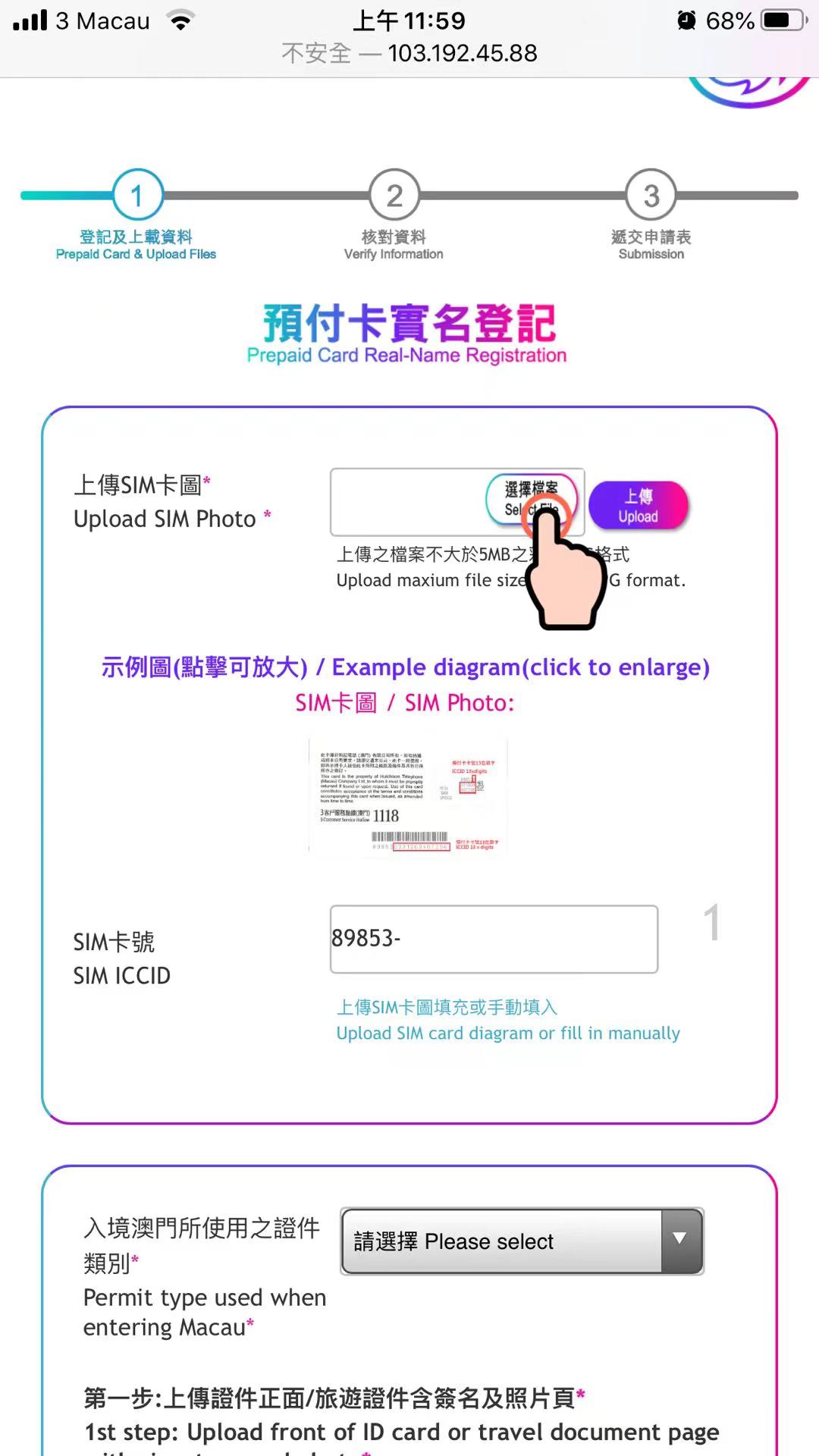 |
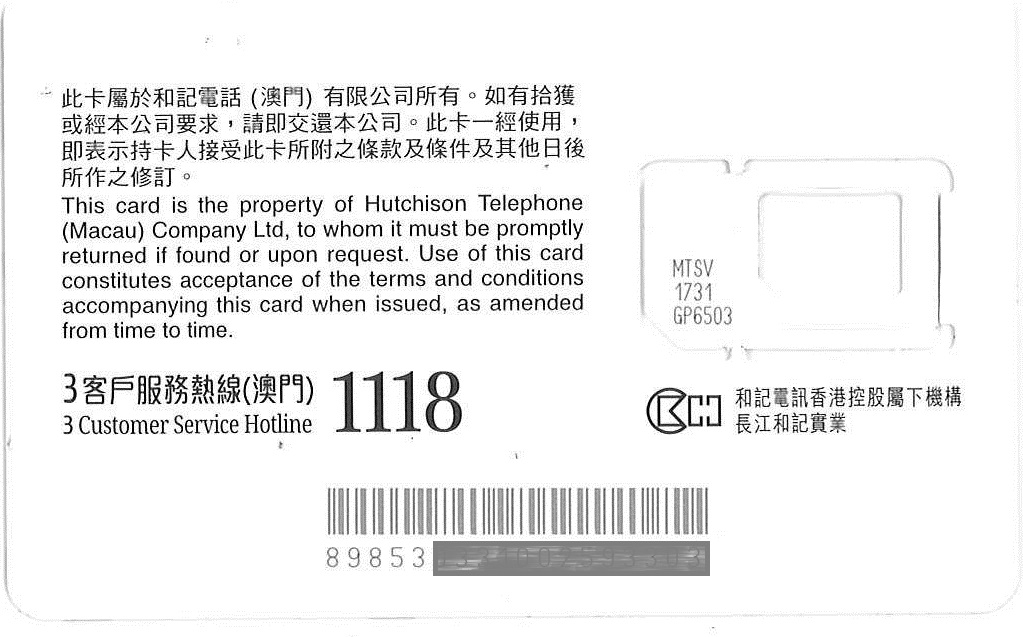 或  |
|
| 1. Select “Individual” | 2. Click “Select File” to upload SIM photo |
SIM photo example |
3.iPhone users please select "Take Photo", other users can choose "Take Photo" or "Photo Library" |
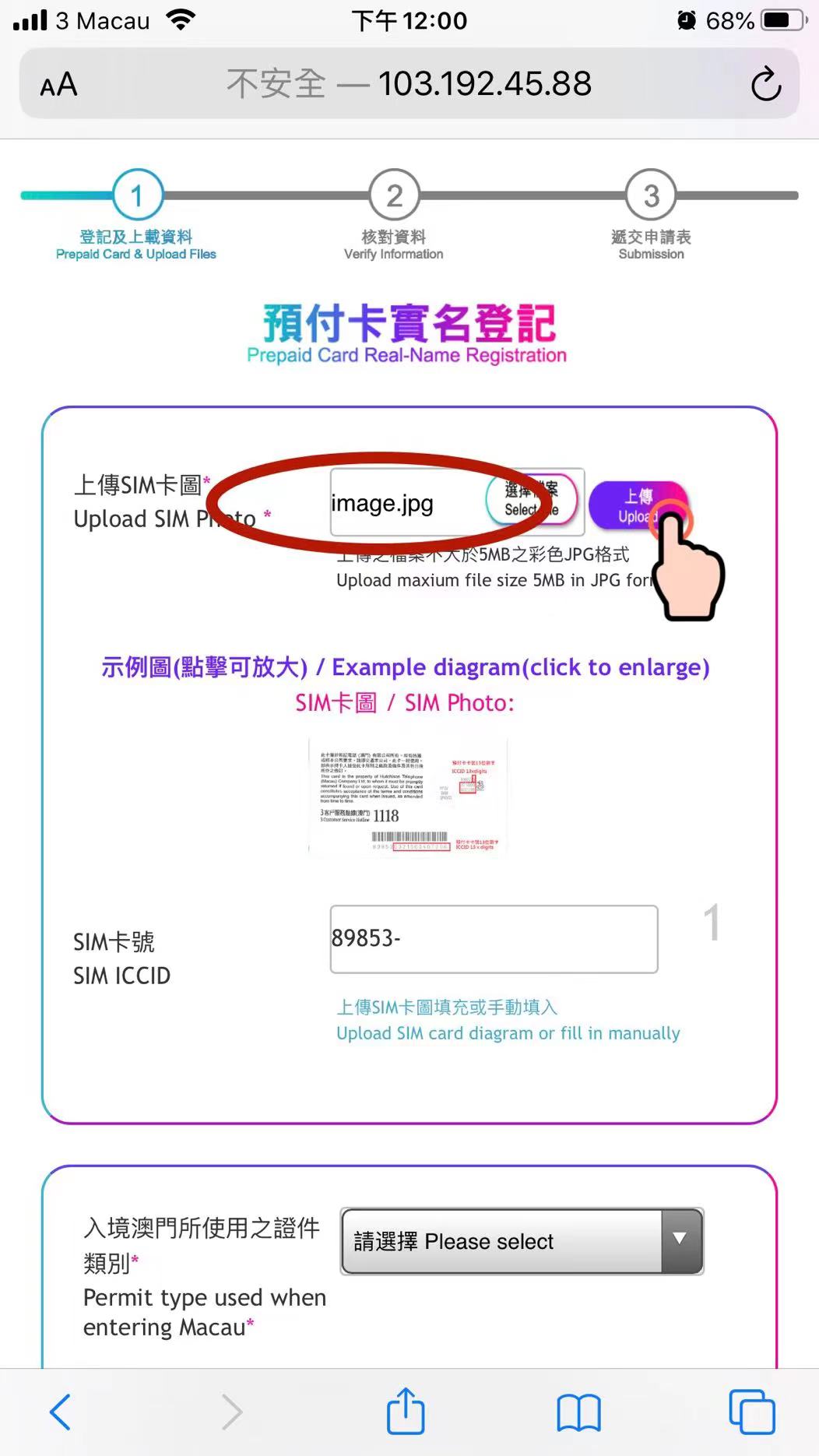 |
 |
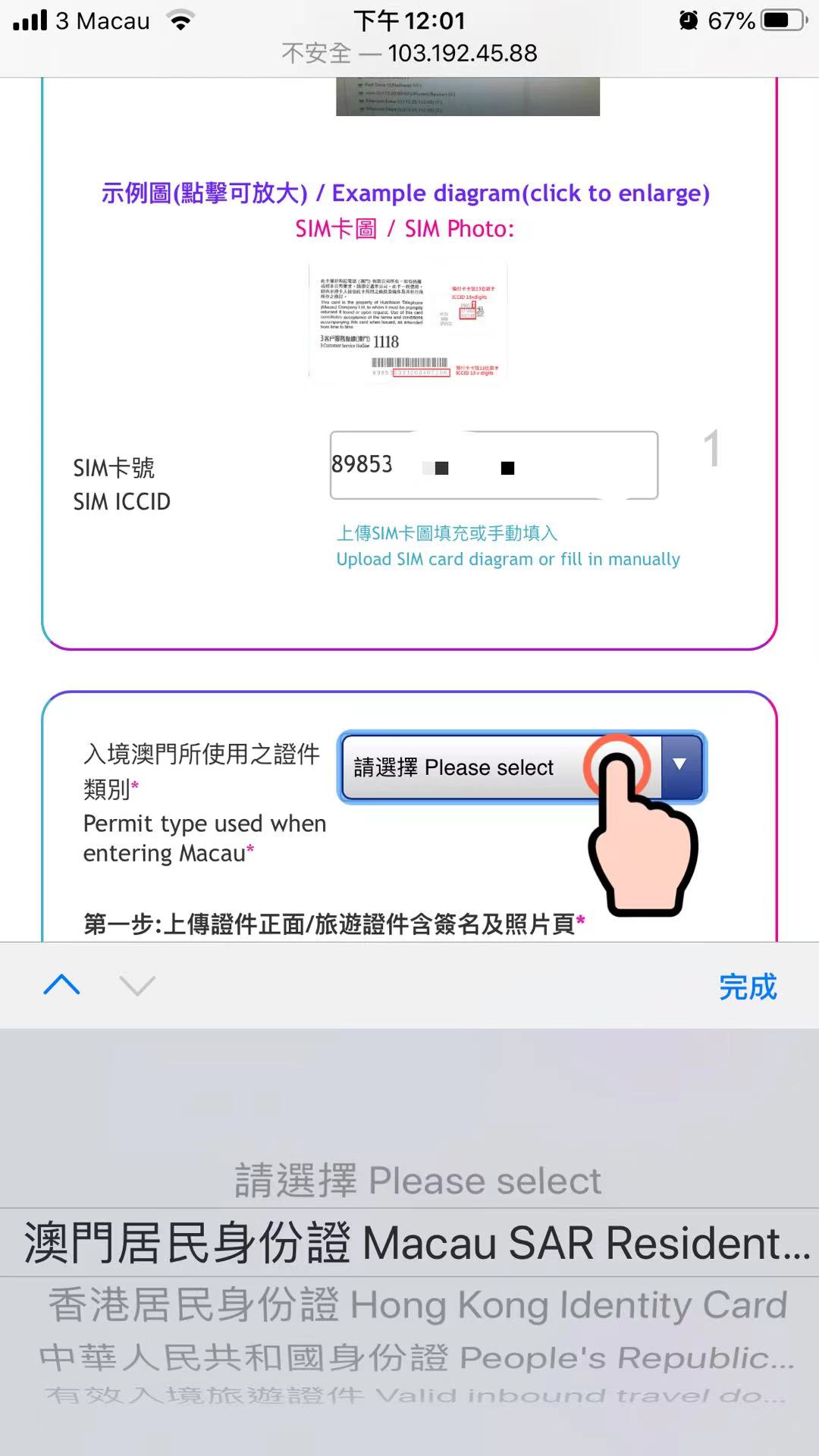 |
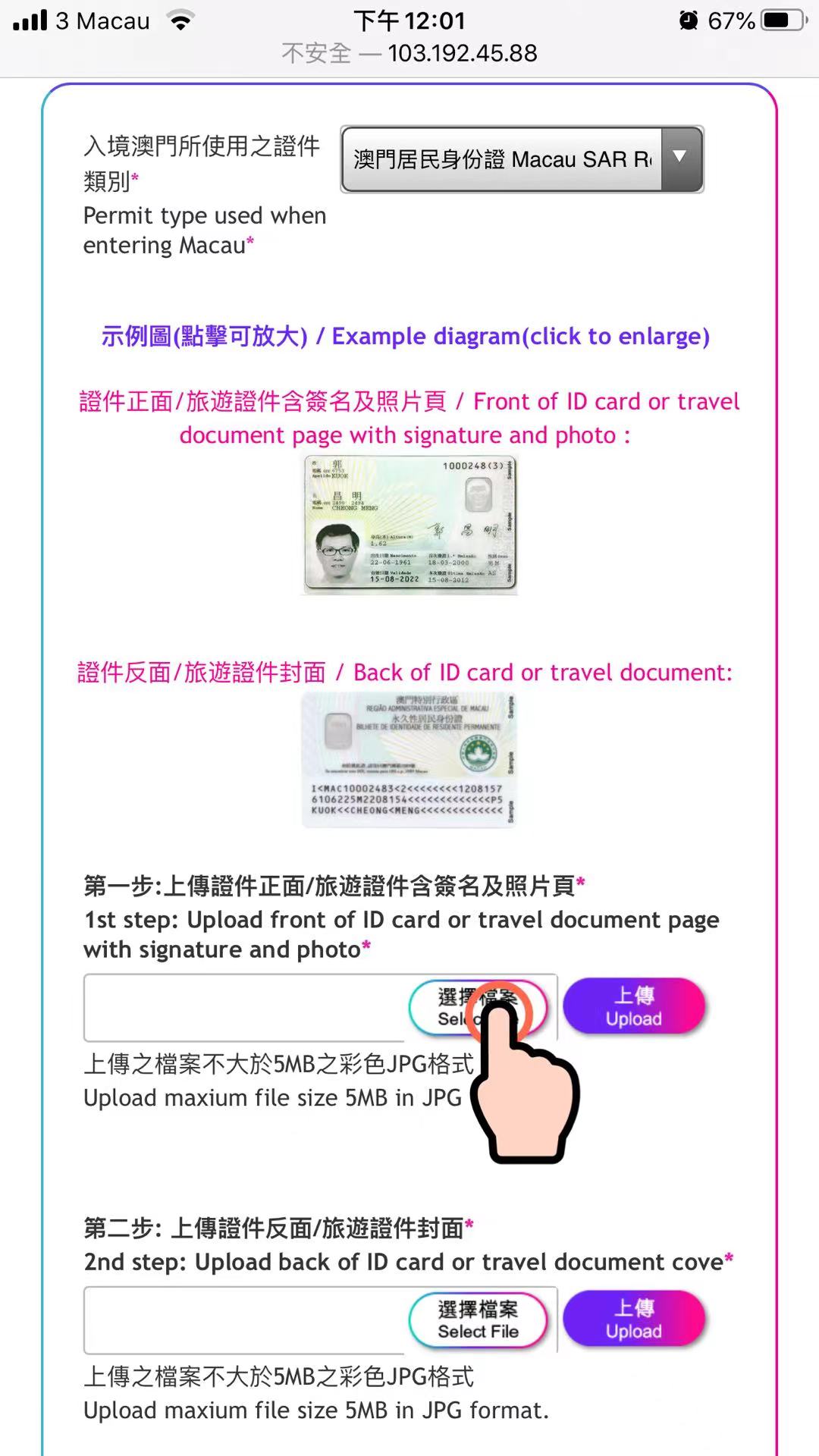 |
| 4. Click "Upload" when the file name appears (as circled) | 5. SIM ICCID will be auto-filled after it shows "uploaded". Please verify or fill in if necessary. | 6.Select permit types | 7. upload the permit front and back according to the example |
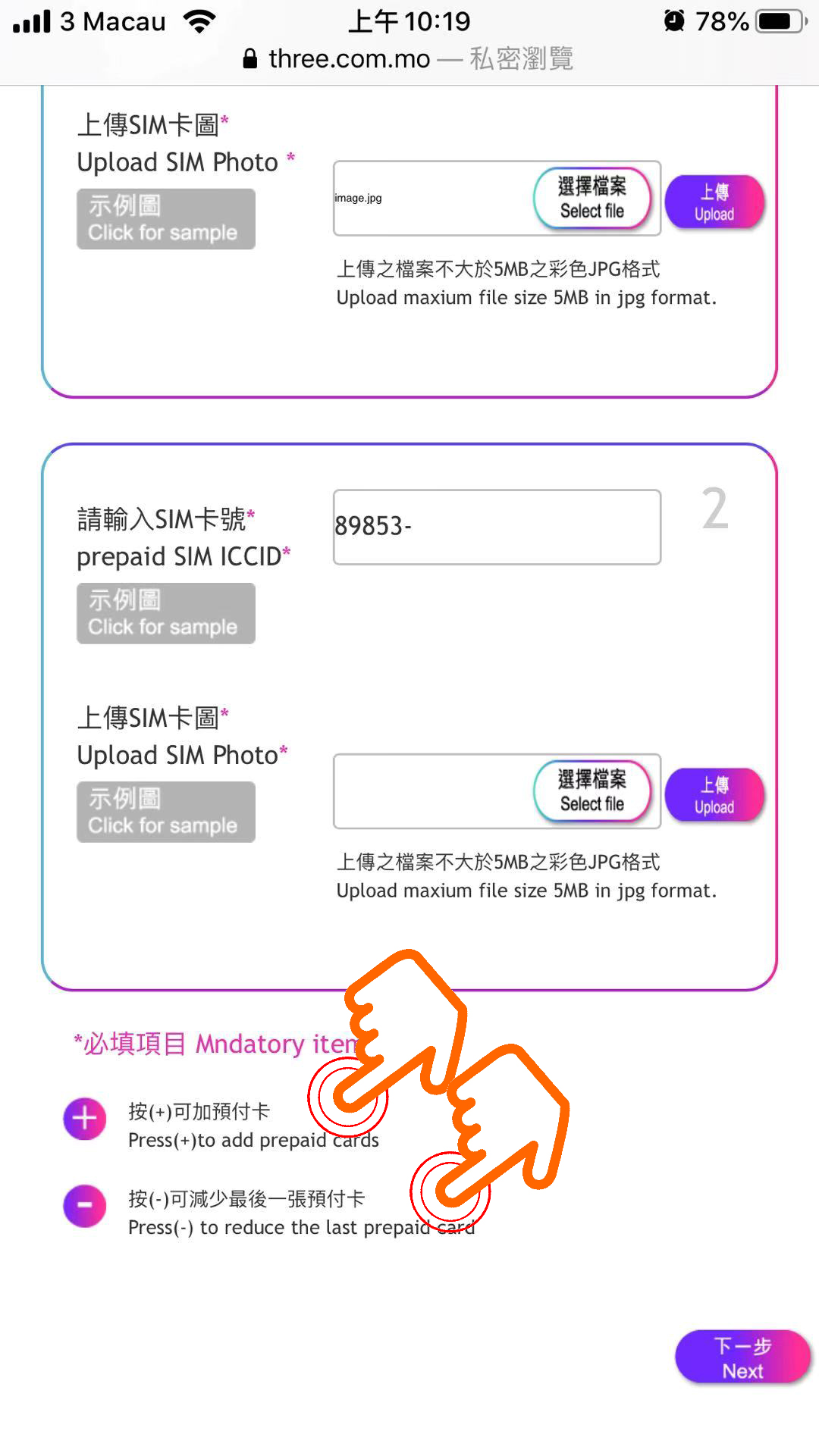 |
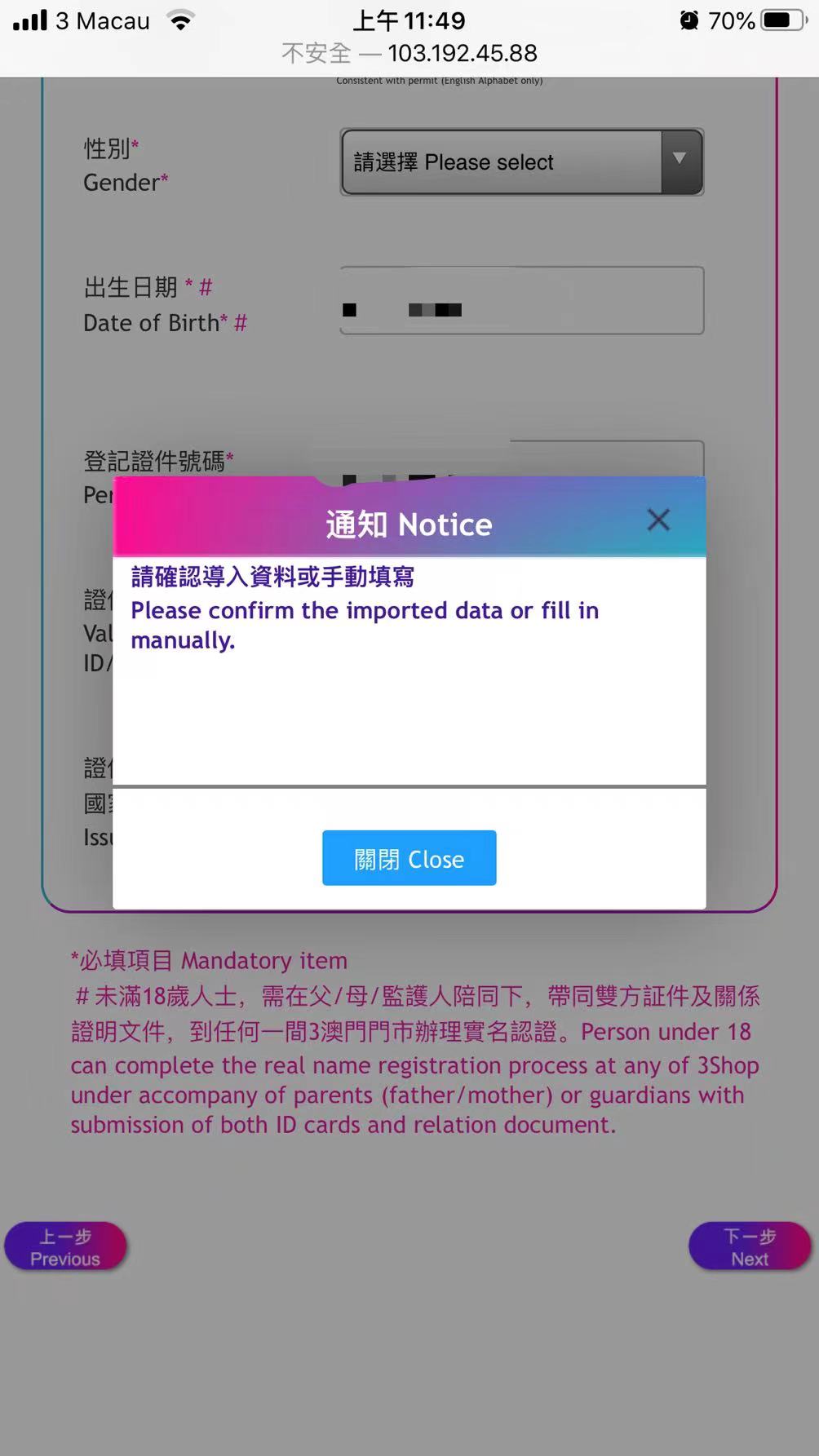 |
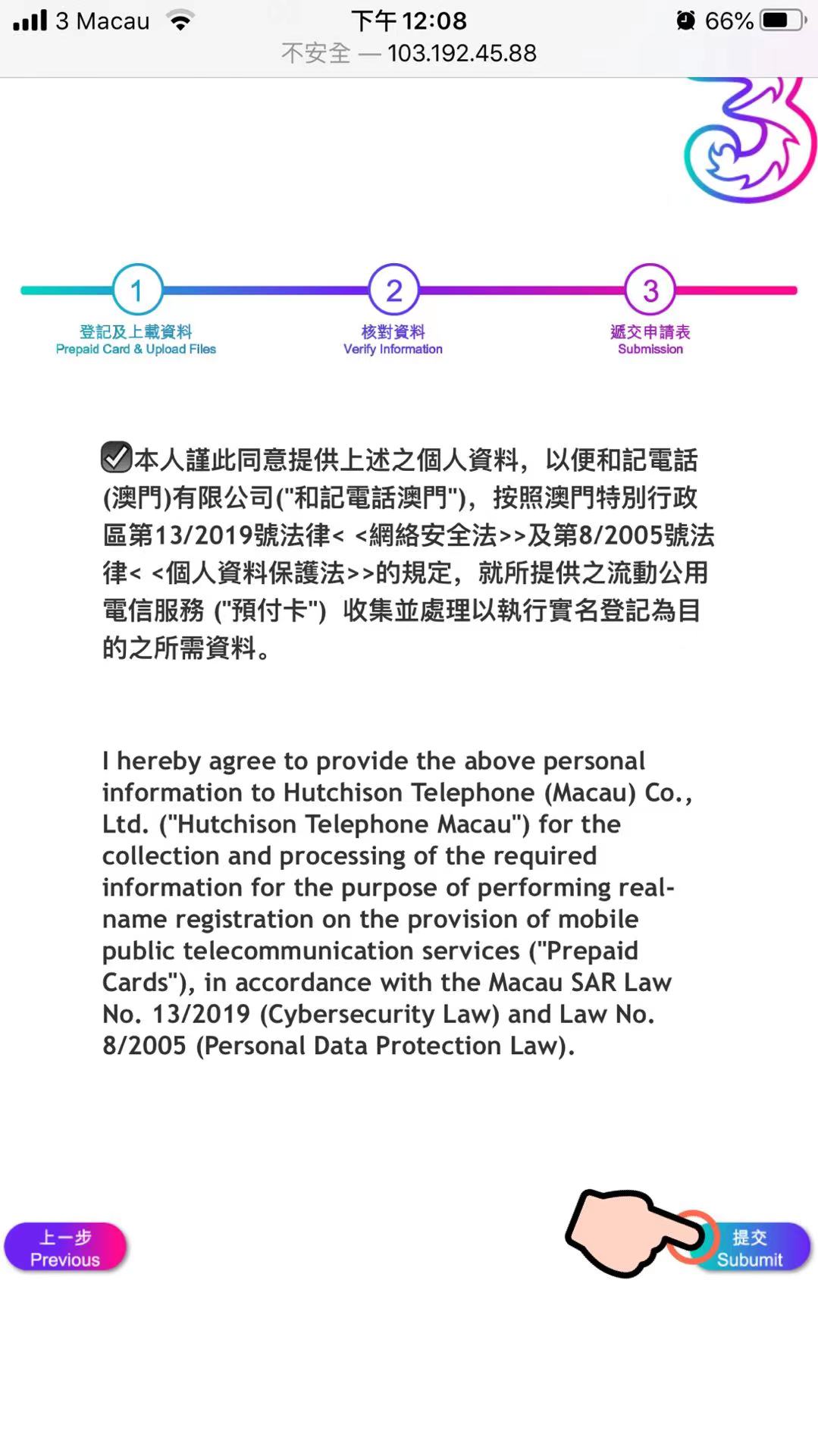 |
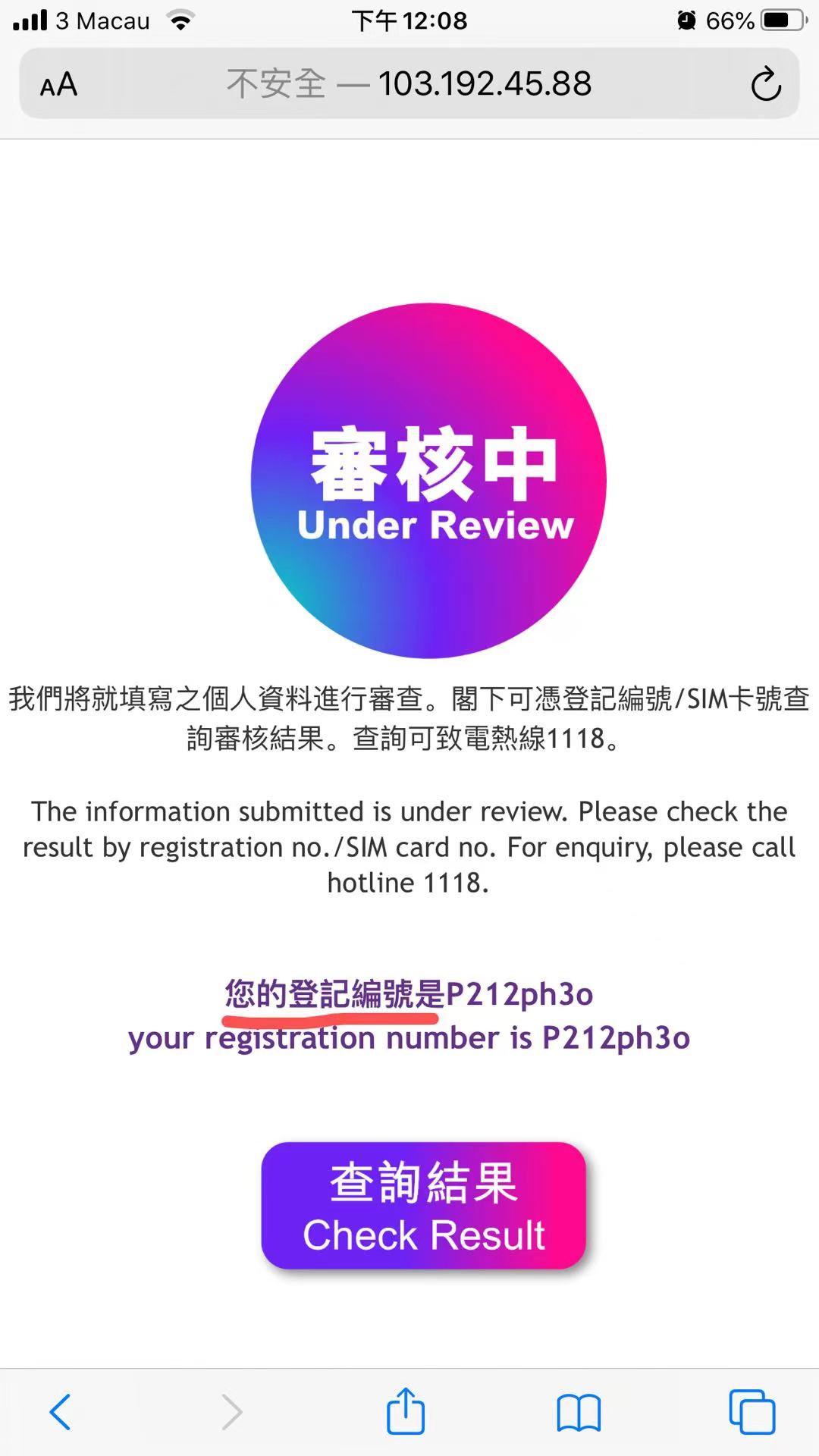 |
| 8.Click+- to add or delete the last SIM card data. The maximum SIM can be registered is 10 pcs for individual。Click "Next" | 9. Your permit data shall be imported. Please verify or fill in before proceed to next | 10. Check the box and click "submit" | 11. mark down the "Registration Number" for result check |


-239192022299185152.png)


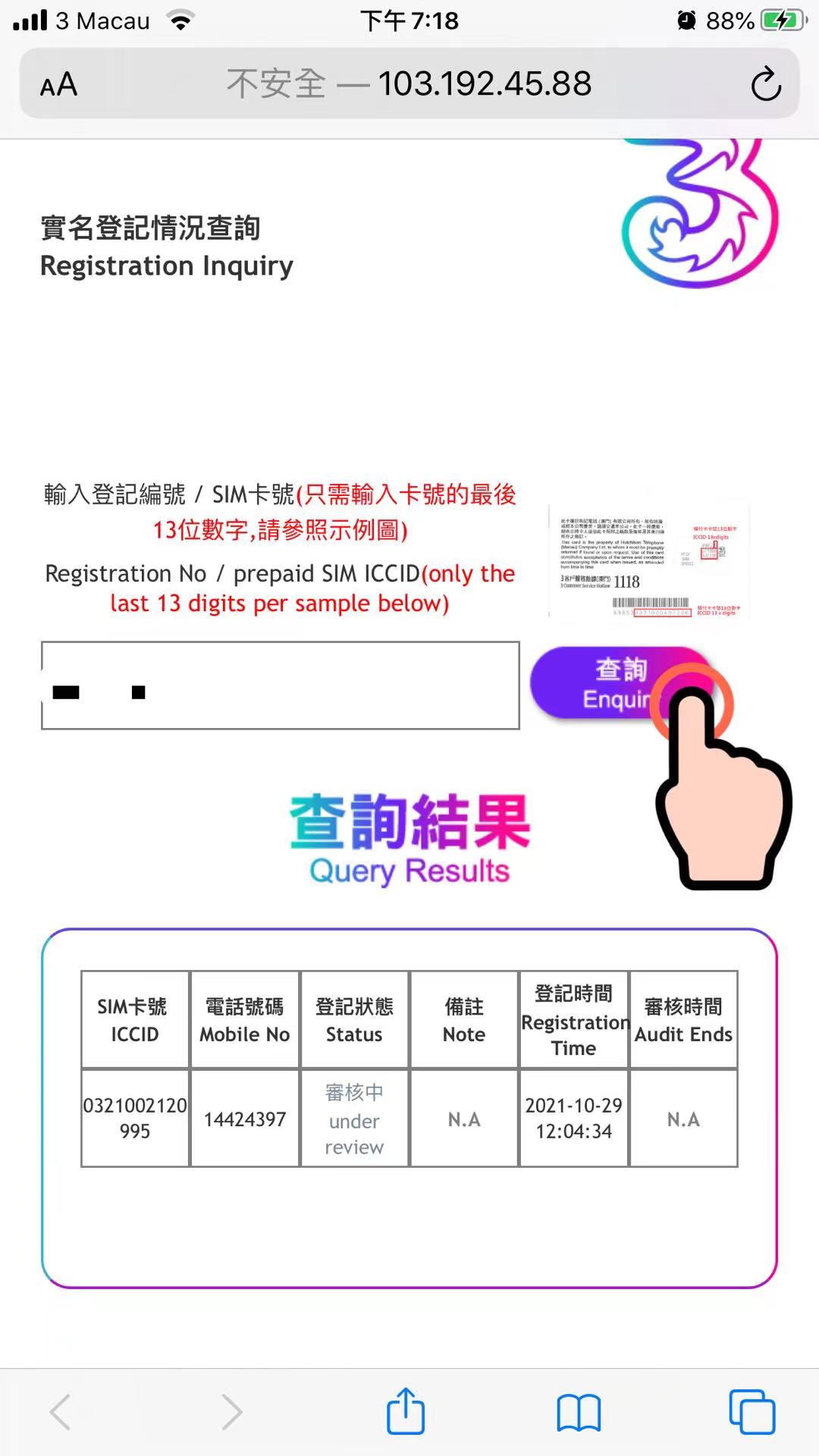
 3 Customer Services Hotline: 1118
3 Customer Services Hotline: 1118 

